Aoteng Insights
Your go-to source for the latest trends and insights.
Django Shenanigans: Code Your Way to Web Wizardry
Unlock the secrets of web development with Django Shenanigans! Transform ideas into magical websites and boost your coding skills today!
Getting Started with Django: Your First Web App in 10 Easy Steps
Getting started with Django can seem daunting, but with the right guidance, you can build your first web app in no time! Django is a powerful web framework that allows developers to create robust web applications quickly. To begin, you'll need to install Django by running the command pip install Django in your terminal. Once installed, create a new Django project using django-admin startproject projectname. For more detailed setup instructions, check the official Django installation guide.
Now that your project is set up, it's time to create your first app! Use the command python manage.py startapp appname to create a new app within your project. This app will contain all the files needed for your web application’s features. After setting up your app, define your models in models.py and make sure to register them in admin.py to manage your data easily. The next step is to map your URLs by configuring the urls.py file, allowing users to navigate your app seamlessly. For more information on URL routing, visit the Django URL dispatcher documentation.
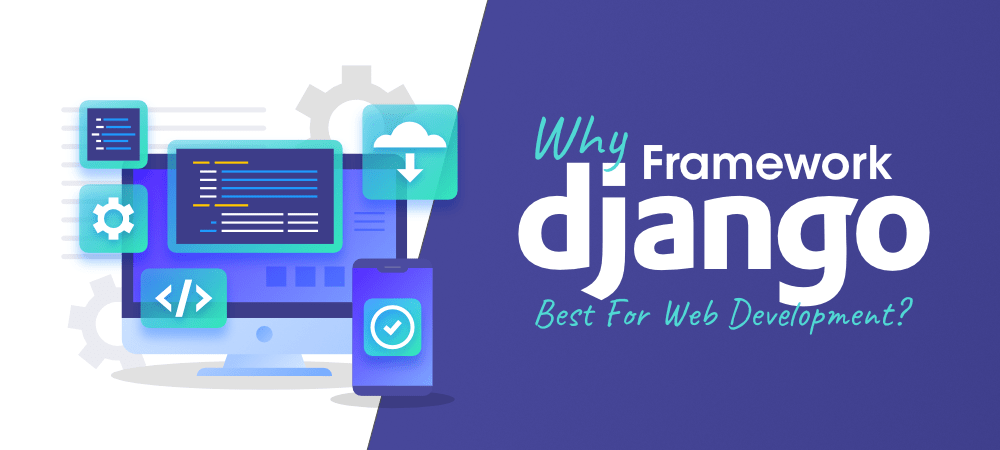
Top 10 Django Tips and Tricks for Aspiring Web Developers
Are you an aspiring web developer looking to master Django? Here are the Top 10 Django Tips and Tricks that will elevate your skills and streamline your development process. Django is a powerful web framework that enables rapid development and clean, pragmatic design. First, always take advantage of the official Django documentation – it’s comprehensive and provides valuable insights. Secondly, get familiar with the Django shell. Use python manage.py shell to interact with your models and test snippets of code in real-time. This will save you from writing test scripts and improve your understanding of Django’s ORM.
Another important tip is to leverage Django’s built-in admin site. It’s a fantastic feature that allows you to manage your data with ease, so make sure to customize it to fit your needs. For better URL management, always use name-based URL patterns; this can simplify link generation and improve your project’s maintainability. Additionally, consider using Django’s migrations effectively by running python manage.py makemigrations regularly to track schema changes. For more advanced Django techniques, visit Real Python's Django tutorials to further sharpen your skills.
Common Django Pitfalls: How to Avoid Them and Code Like a Pro
When diving into Django development, it's essential to be aware of common pitfalls that can hinder your progress. One major mistake is neglecting database optimization. Developers often overlook the impact of inefficient queries and failing to use Django's QuerySet API effectively. Utilizing selects and prefetching related entities can significantly enhance performance. Additionally, failing to index frequently queried fields can lead to slow response times. Always ensure you analyze your database interactions during development to prevent bottlenecks in your application.
Another common misstep is improper handling of static files, which can cause issues in both development and production environments. Django provides robust tools for managing static content, but it's crucial to follow best practices as outlined in the official documentation. Always remember to use collectstatic in production, and consider leveraging a CDN for improved loading times. Lastly, don't forget to regularly check for security vulnerabilities, as neglecting this aspect can expose your project to attacks. Using tools such as Django Security Best Practices can guide you in implementing necessary safeguards.