Aoteng Insights
Your go-to source for the latest trends and insights.
Code Like a Pro: Secrets to Web Wizardry
Unlock the secrets to coding mastery and transform your web projects with pro tips and tricks. Code like a pro today!
10 Essential JavaScript Tips for Beginners
JavaScript is a powerful and versatile programming language that forms the backbone of modern web development. For beginners, mastering the fundamentals is crucial to becoming proficient. Here are 10 essential JavaScript tips to help you get started:
- Understand JavaScript Basics: Familiarize yourself with variables, data types, operators, and control structures.
- Exploit Asynchronous Programming: Learn the difference between synchronous and asynchronous code execution.
- Master JavaScript Objects: Objects are essential for structuring complex data and creating robust applications.
- Work with Arrays: Understand how to manipulate arrays, as they are fundamental to data handling in JavaScript.
- Use Callbacks Wisely: Learn how to handle asynchronous tasks using callbacks to avoid issues.
Continue your JavaScript journey with these additional tips:
- Explore Closures: They are key to understanding scope and maintaining state in functions.
- Read Eloquent JavaScript: This free book is a comprehensive resource for beginners.
- Practice Regularly: Utilize platforms like Codecademy to reinforce your learning through hands-on exercises.
- Ask Questions: Don't hesitate to seek help on platforms like Stack Overflow when you're stuck.
- Stay Updated: Keep learning and stay current with new JavaScript features and best practices.
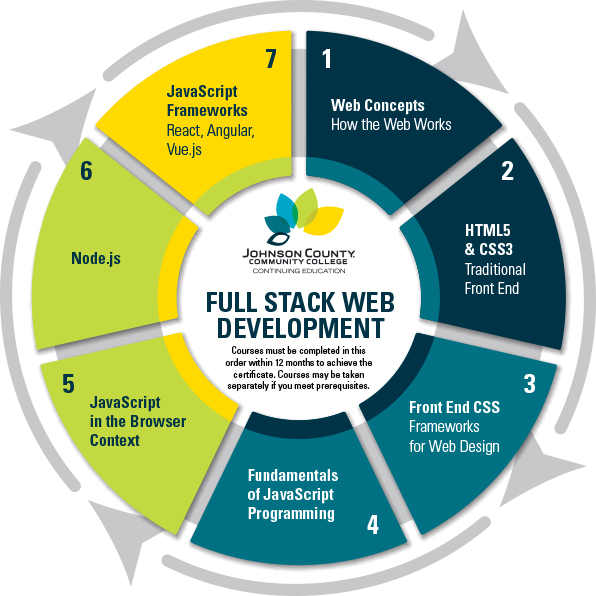
How to Optimize Your HTML and CSS for Maximum Performance
Optimizing your HTML and CSS is crucial for enhancing website performance and user experience. Start by minimizing the size of your files. This can be achieved through techniques such as minification, where unnecessary spaces, comments, and characters are removed. Use tools like CSS Min and HTML Minifier to automate this process. Furthermore, leverage asynchronous loading for CSS files to prevent render-blocking, allowing the page to load faster. For in-depth strategies, read more on Google Developers.
Another effective method to boost performance is through the use of media queries for responsive design. This approach minimizes the amount of CSS loaded on mobile devices by targeting specific screen sizes. By applying conditional loading, you can ensure that your website remains lightweight. Additionally, consider using CDNs (Content Delivery Networks) for serving your CSS and HTML files, which can significantly reduce latency for users worldwide. For further insights, check out Cloudflare's Overview of CDNs.
What are the Best Practices for Responsive Web Design?
Responsive web design (RWD) is an essential aspect of modern web development, allowing websites to adapt seamlessly to various screen sizes and devices. One of the best practices for achieving this is using flexible grid layouts, which allows your site's elements to resize proportionately. Additionally, employing CSS grid and flexbox techniques can help in creating structures that are not only adaptable but also maintain aesthetic coherence across different resolutions. Furthermore, utilizing media queries is crucial, as they allow you to apply specific styles based on the user's device characteristics.
Another important practice is optimizing images and other media for different devices. Employing the picture element enables you to serve the appropriate image sizes according to the viewport, enhancing the loading speed and overall performance of your site. Additionally, consider minimizing the use of excessive images, and leverage SVG (Scalable Vector Graphics) format where feasible, as it scales without losing quality. Finally, ensure that your site is not just visually appealing but also accessible to users with disabilities by following WCAG guidelines. This approach not only improves user experience but also boosts your site's SEO, as search engines favor accessible and user-friendly websites.