Aoteng Insights
Your go-to source for the latest trends and insights.
Web Development: The Hidden Hack Every Beginner Needs
Unlock the secret hack every beginner needs to master web development fast—start your journey to coding success now!
Essential Web Development Tools Every Beginner Should Master
Web development can be a daunting field for beginners, but equipping yourself with the right essential web development tools can simplify the process significantly. First on the list is a robust code editor, such as Visual Studio Code or Sublime Text, which provides features like syntax highlighting and auto-completion that enhance productivity. Another crucial tool is Git, a version control system that allows developers to track changes in their code and collaborate more efficiently. Additionally, learning to use Chrome DevTools can significantly improve your debugging capabilities, enabling you to inspect and troubleshoot your web applications in real-time.
As you dive deeper into web development, familiarizing yourself with frameworks and libraries becomes essential. For front-end development, tools like Bootstrap for responsive design and jQuery for simplified DOM manipulation can boost your efficiency. On the back end, Node.js and Express are popular for building scalable applications. Lastly, don’t overlook the importance of browser developer tools and content management systems (CMS) like WordPress, which offer an excellent starting point for creating dynamic websites without needing extensive coding knowledge. Mastering these tools will lay a strong foundation for your journey into web development.
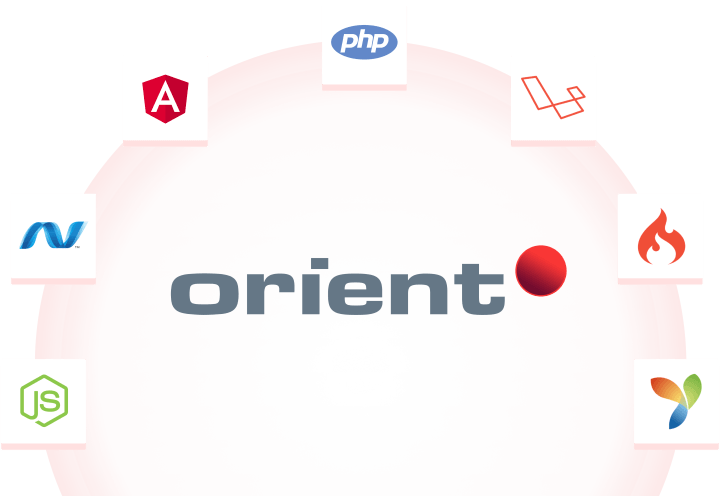
Top 5 Mistakes New Web Developers Make and How to Avoid Them
As a new web developer, it's easy to fall into common pitfalls that can hinder your progress and the quality of your work. One major mistake is neglecting to write clean and maintainable code. This might seem insignificant at first, but cluttered or poorly organized code can lead to confusion and bugs down the line. Additionally, another frequent error is underestimating the importance of responsive design. With the increasing use of mobile devices, failing to ensure a seamless user experience across various screen sizes can alienate a large portion of users. To avoid these issues, make a habit of following coding best practices and investing time in learning responsive design techniques.
Another common mistake is overlooking the significance of testing. Many new developers dive straight into launching their websites without thoroughly testing them first. This can result in major functionality problems post-launch. Regular testing during the development process is essential to identify and address issues early on. Lastly, new web developers often forget to optimize for SEO, which can negatively impact their site's visibility. Incorporating SEO strategies from the beginning, such as proper use of headings, meta tags, and keywords, can greatly enhance a site's performance in search engine rankings. By being mindful of these common mistakes, you can set a solid foundation for your web development career.
How to Build Your First Website: A Step-by-Step Guide for Beginners
Building your first website can seem like a daunting task, but with the right guidance, it can be an enjoyable experience. To get started, you will need to decide on a website builder or content management system (CMS) that suits your needs. Popular options include WordPress, Wix, and Squarespace. Once you have selected a platform, you can move on to choosing a domain name that reflects your brand and is easy for visitors to remember.
After securing your domain, the next step is to choose a web hosting provider. This service will store your website's files and make them accessible to users online. With your domain and hosting in place, you can start designing your site. Most platforms offer templates and drag-and-drop interfaces that simplify the design process. Don't forget to create essential pages like Home, About, and Contact. Once you're satisfied with the layout and content of your site, it's time to publish it and share your online presence with the world!