Aoteng Insights
Your go-to source for the latest trends and insights.
Frontend Follies: Hilarious Mistakes Every Developer Makes
Discover the funny side of coding with Frontend Follies! Laugh at the hilarious blunders every developer makes and learn from them.
The Most Common CSS Blunders: How to Avoid Looking Like a Rookie
When it comes to CSS, even seasoned developers can fall into the trap of making common blunders that can undermine the quality of their work. One of the most frequent mistakes is neglecting browser compatibility. To avoid looking like a rookie, ensure that you test your styles across various browsers and devices, as CSS may render differently in each. Additionally, be wary of the overuse of IDs for styling purposes; while IDs can create specificity, they can also complicate your stylesheets and lead to unexpected behaviors. Instead, aim to utilize classes to maintain flexibility and reusability in your CSS.
Another prevalent mistake is not organizing your CSS code effectively. Without a clear structure, your styles can quickly become unwieldy, making it difficult for you or other developers to maintain them later on. Consider implementing a modular approach, where styles are grouped by component rather than type. This way, you can enhance readability and facilitate collaboration. Lastly, avoid the excessive use of inline styles, as they can override external stylesheets and make your code harder to troubleshoot and maintain. By keeping your style rules clean and well-organized, you ensure a more professional appearance in your projects.
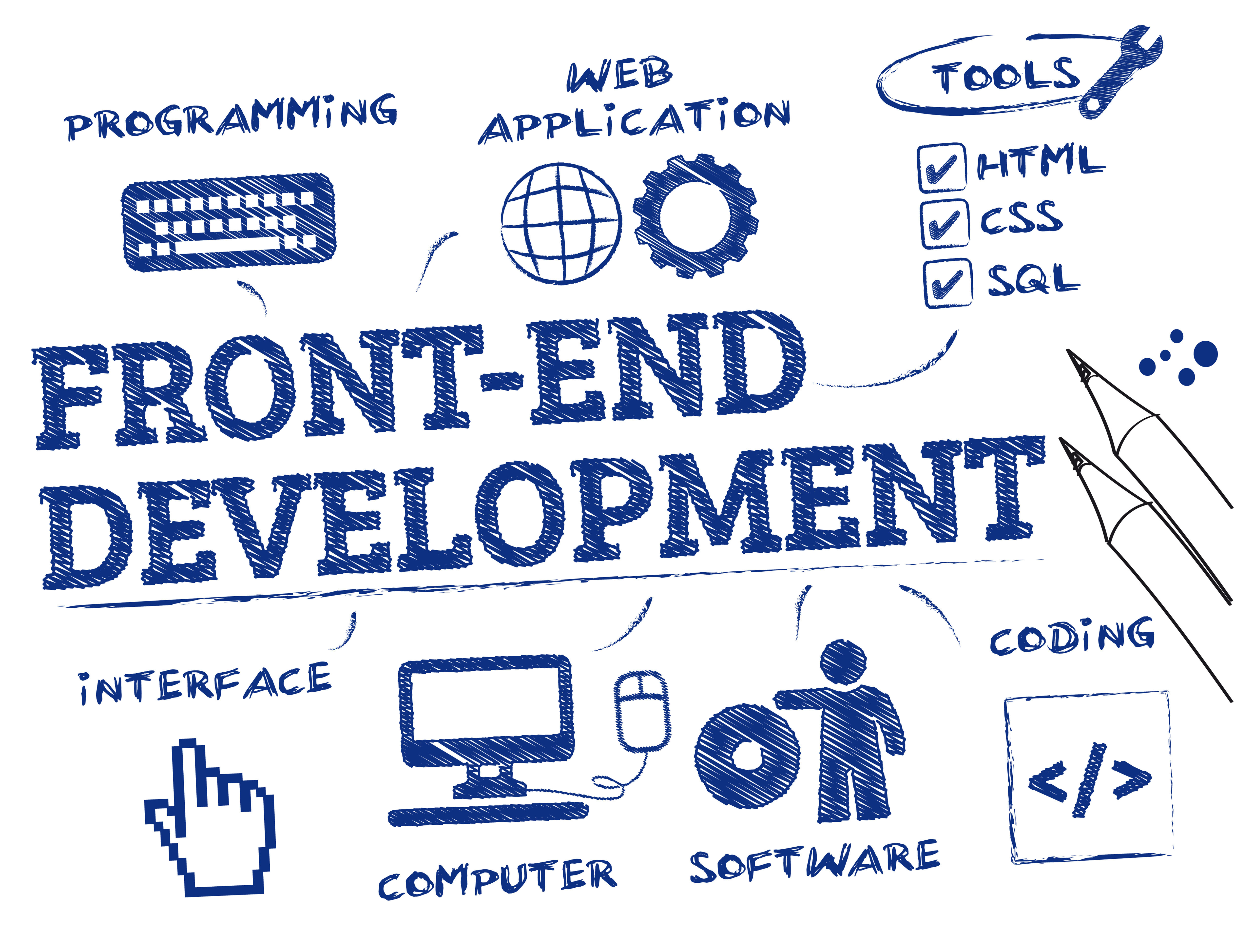
Debugging Disasters: Funny Stories from the Frontend Trenches
Debugging can often feel like navigating a labyrinth, and sometimes, web developers find themselves in the most hilarious situations. One time, a developer spent hours fixing a layout issue only to realize that the culprit was a missing closing tag for a <div>. To add insult to injury, the page looked flawless in their local environment but broke in production. This is a classic example of how frontend debugging can turn into a comedy of errors, turning the small things into big headaches.
Another memorable debugging disaster involved a missing semicolon in a crucial JavaScript function. A junior developer was convinced that the bug was due to complex logic and spent an entire afternoon overthinking the problem. When the senior developer stepped in and simply pointed out the missing ;, the whole team burst into laughter. It was a valuable reminder that sometimes the simplest issues can lead to the most frustrating debugging stories. Sharing these anecdotes isn’t just a way to cope; it’s also a way to learn, reminding us that even the most experienced developers have faced their fair share of hiccups in the frontend trenches.
Why Did My Button Disappear? The Mysteries of Frontend Development
Why did my button disappear? This question often leaves frontend developers puzzled, especially when they can't seem to pinpoint the cause. One common reason for a button's sudden disappearance is CSS styling. If the button's display property is set to 'none' or if it is placed off-screen through negative margins, it will effectively vanish from view. Additionally, issues with z-index can cause a button to be hidden behind other elements, making it appear as if it's missing entirely.
Another aspect to consider is JavaScript functionality. If an event handler is improperly defined or an error occurs during runtime, it may prevent the button from rendering correctly. Furthermore, changes stemming from responsive design can also lead to buttons being hidden on certain screen sizes. For instance, media queries might be set to hide certain elements at specific breakpoints. To troubleshoot these mysteries, using browser developer tools to inspect elements and debug scripts is invaluable.